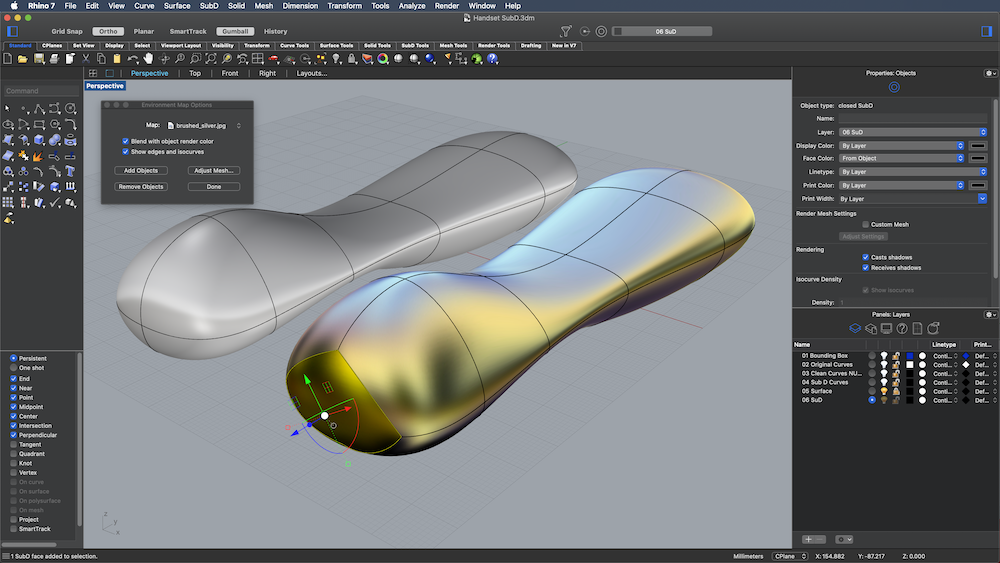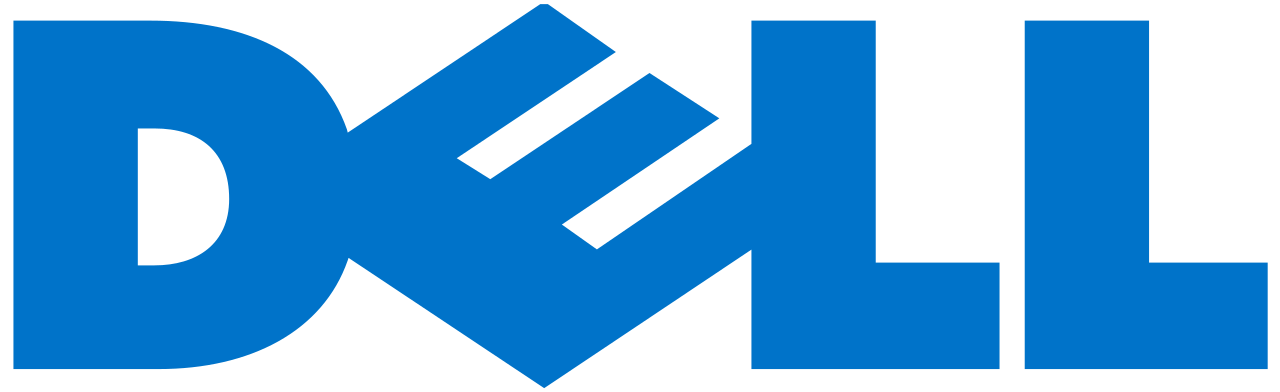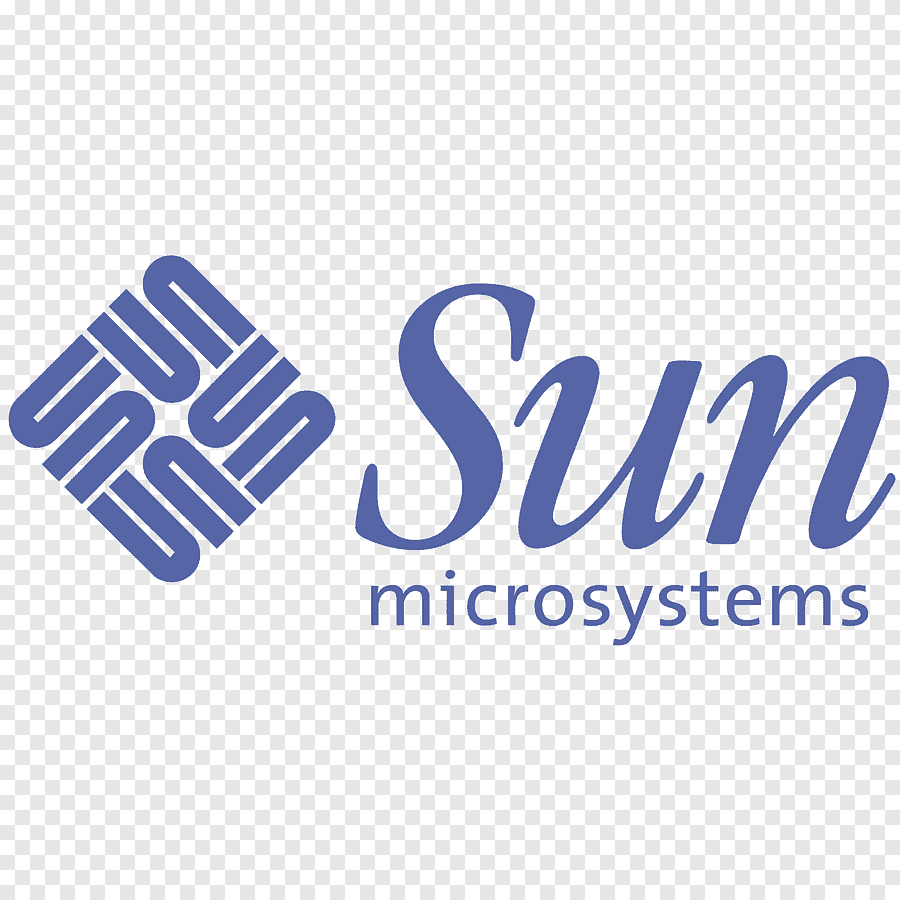It seems like you may be referring to "Rhinoceros 3D," commonly known as "Rhino 3D" or simply "Rhino." Rhino is a powerful 3D modeling software used in various industries, including architecture, industrial design, automotive design, jewelry design, and more. Here are some key aspects and features of Rhino 3D: NURBS Modeling: Rhino is known for its robust NURBS (Non-Uniform Rational B-Spline) modeling capabilities. NURBS is a mathematical model used for creating complex 3D shapes and curves, making Rhino well-suited for designing organic and geometric forms. Versatility: Rhino can be used for a wide range of 3D modeling tasks, from creating architectural designs and product prototypes to sculpting characters for animation and visual effects. Parametric Modeling: Rhino supports parametric modeling, allowing users to create designs that are driven by parameters and easily modifiable. This is particularly useful for design exploration and iteration. 3D Printing and CAM: Rhino is commonly used in conjunction with 3D printing and computer-aided manufacturing (CAM) processes. It can generate precise 3D models that can be directly exported for 3D printing or used for CNC machining. Scripting and Plugins: Rhino supports scripting languages like Python and has a vast library of third-party plugins that extend its functionality. These plugins cover a wide range of tasks, from rendering and animation to parametric design and structural analysis. Compatibility: Rhino has excellent compatibility with various file formats, making it easy to import and export 3D models to and from other software applications, such as Autodesk AutoCAD, SketchUp, and Adobe Illustrator. Visualization: It includes features for rendering and visualization, allowing users to create high-quality renders of their 3D models. Users can choose from built-in rendering options or use third-party rendering engines. Analysis Tools: Rhino offers analysis tools for tasks like finite element analysis (FEA), fluid dynamics simulations, and more. This is valuable for engineers and architects who need to assess the structural and environmental performance of their designs. Grasshopper: Grasshopper is a visual programming language and algorithmic modeling plugin for Rhino. It enables users to create parametric designs by visually connecting components and algorithms. Educational Community: Rhino has a strong educational community with resources like tutorials, forums, and documentation, making it accessible for students and learners. Cross-Platform: Rhino is available for both Windows and macOS, allowing users to work on their preferred operating system. Standalone and Integration: Rhino can be used as a standalone application or integrated with other design and engineering software through plugins and interoperability features.
Rhino 3D is favored by designers, architects, engineers, and artists for its flexibility, precision, and wide range of applications. It is particularly popular in industries where complex 3D modeling and design are essential for creating innovative and functional products and structures. |